
New release 3.0 | The biggest update ever
After extensive testing, we have released the biggest update of VARIO ONE to date. There is a large package of various new functions. In short: Still
A paraglider variometer belongs in the luggage of every paraglider pilot. Just like a helmet and the glider itself, that's for sure. If only these black blocks weren't such heavyweights - heavy in price, heavy to operate and heavy to carry. How smart, on the other hand, would a variometer be right in your smart device, simply as an app? And one that is as precise and reliable as a professional variometer?
There is not? Yes there is!
Discover VARIO ONE, the smart paragliding app and find out here what VARIO ONE can do:

How would it be if you could see all relevant data directly in front of your eyes while paragliding? VARIO ONE is compatible with the smart sunglasses from Active Look, which conjures up a head up display (HUD) right in front of your eye. With the VARIO ONE app on the iPhone and even on the Apple Watch, you can connect to your data glasses in a few seconds and start flying immediately.
With the help of the sunglasses you can view important flight data such as current climb values, altitude, speed, without constantly looking down at the cockpit.
That is freedom!
To view the glasses in the store, click here: To the Engo Eyewear Shop

After extensive testing, we have released the biggest update of VARIO ONE to date. There is a large package of various new functions. In short: Still

With this release, you get the ability to analyze your flights recorded on the Apple Watch or iPhone on the iPhone. On the basis of a large map

Security is our top priority. To ensure that the app is reliable and error-free, it has undergone extensive testing and verification. A team

The latest version of our paragliding app "Vario One" now allows you to view your flight on a map. No matter if you plan your flight with the Apple
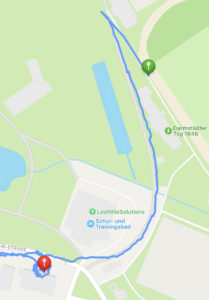
Vario One has just received an update and now allows you to export GPX files. With the Vario One app for your Apple Watch you can

Does the Apple Watch Ultra also work for paragliding? I get asked this question more often. So I grabbed my paraglider, the Vario One app.
You always have your smartphone with you anyway. Whether it's for phone calls, checking the weather or as a map device. And now your smartphone is also a reliable variometer:
For your iPhone, the VARIO ONE paragliding app also includes a practical flight log. This way you can save time, because your flights are automatically recorded. The flight log can be accessed at any time and offers you great statistics that you can use for flight analysis, for example.
A glide ratio display is of course also included: so you can easily calculate whether you can reach a landing site or other destination, or better look for an alternative early on.
And as a little treat, you can choose between a White Mode and a Dark Mode: depending on how it suits your taste and the current lighting conditions best.

If you find yourself in any of these categories, then the VARIO ONE app for the Apple Watch is simply a must-have for you.
Except for the display of a flight log and the glide ratio, all of the above functions are included in the app. However, your flight will be recorded as a GPX track. The recording as IGC track is under development.
Be amazed at how small a variometer can be today!

Our test pilot Manuel compared the VARIO ONE app, on an Apple Watch 7, with the XC TRACER MAXX hardware device at the World Cup in Colombia.
Experience the comparison yourself!

By loading the video, you agree to YouTube's privacy policy.
Learn more

A variometer is practically a small mini-computer for the paraglider pilot. The brain is the software. VARIO ONE focuses exactly on this as an app. The sensors and other hardware components are used by your smart device. And this makes things much easier - in terms of weight and price:
Hardware devices that offer equivalent functions to the VARIO ONE paraglider app start at around EUR 349.
VARIO ONE, on the other hand, comes with a lean subscription model.
With the VARIO ONE, you not only save weight and time, but also money.

The most accurate pressure sensors are in the Apple Watch 6, 7, 8, and of course the Apple Watch Ultra. In iPhones, this is in the iPhone Pro Max 12 and higher. These can easily keep up with the really good Varios.
You can find an overview here
iPhone: To ensure best readability we have included a switch to change the design from dark to light (dark mode vs. white mode)
Apple Watch: Here we have incorporated a stronger contrast in the black tone compared to the iPhone. This extends battery life and ensures visibility on the device.
Yes, you can install and run the app on the watch as well as on the iPhone quite independently.
You can test the app for free for 3 days.
If you don't like it, you can unsubscribe with a few clicks and there will be no cost to you.
If you like the app, you can book within the 3 days in package (1 week, 3 months, 1 year) or just wait, because na 3 days automatically the annual subscription is concluded.
You can contact info@vario-one.com
For this purpose, there are mounts for other hardware varios, which you attach to the leg and which have a Velcro on the other side. If you now get a cheap case for your iPhone and attach the opposite side of the Velcro to this case, then you can attach your iPhone like any other vario.
Of course. We built the app for the iPhone so that you can use it in portrait as well as landscape mode.
In landscape mode, the compass is then on the left and the other displays on the right.
Of course, and you can do it very comfortably. You can toggle the switch under Settings: "Sync Flight Log". After you have logged in with your Apple account registered your flight log will be kept online on our server. At a Change to a new iPhone or loss you only need to flip the switch again and already are the flights are back.
You can close the app like any other iPhone app by swiping up from the bottom edge and stopping in the middle. Then swipe up on the app to close it. It's also explained here: https://www.youtube.com/watch?v=vJIfJAGB8tw
To do this, you can swipe from right to left in the main screen and click "Start flight". After that, the main screen remains and the vario beeps constantly. Even in the background.
But don't forget to press: "Stop flight" after the flight.
In my last test, I still had 92% battery power after exactly one hour of active use of the app. Tested with a new Apple Watch 7.
By clicking 2x on the compass, the compass appears in large format. The wind is shown as an arrow in the compass and rotates with it. This way you know from where the wind comes.
Yes, we designed Vario One for the Apple Watch so you don't need to have an iPhone with you. The Apple Watch itself has precise sensors like barometer, GPS and a speaker. We could even elicit beeps from the speaker 🙂
With 38.8 grams (aluminum version of the watch), you probably have the lightest vario with this range of functions.
Yes, we've been working hard on it. Vario One for the Apple Watch can output your climb through beeps through the watch speaker. We've optimized the sound curve with league pilots and flight school instructors.
If Vario One doesn't beep on your Apple Watch, then you've turned the volume up too low. Proceed as follows: